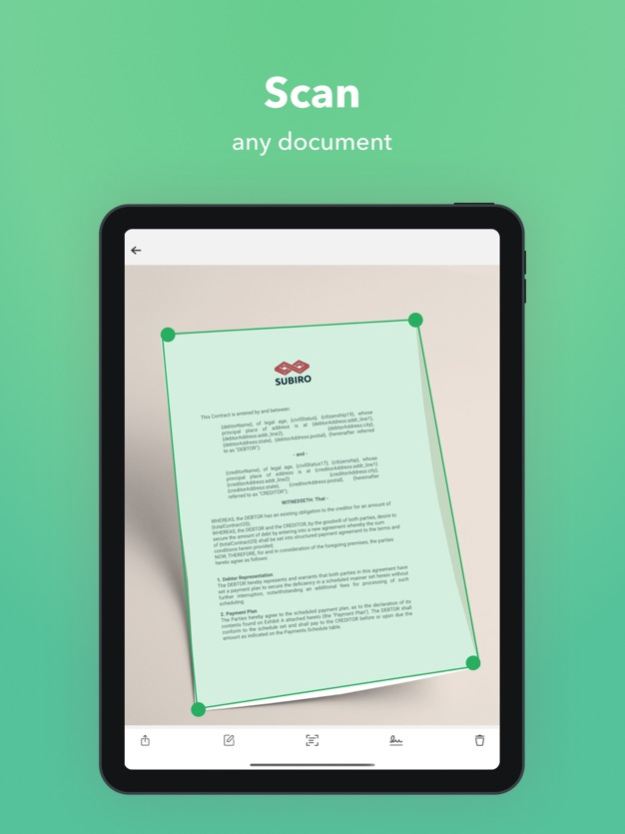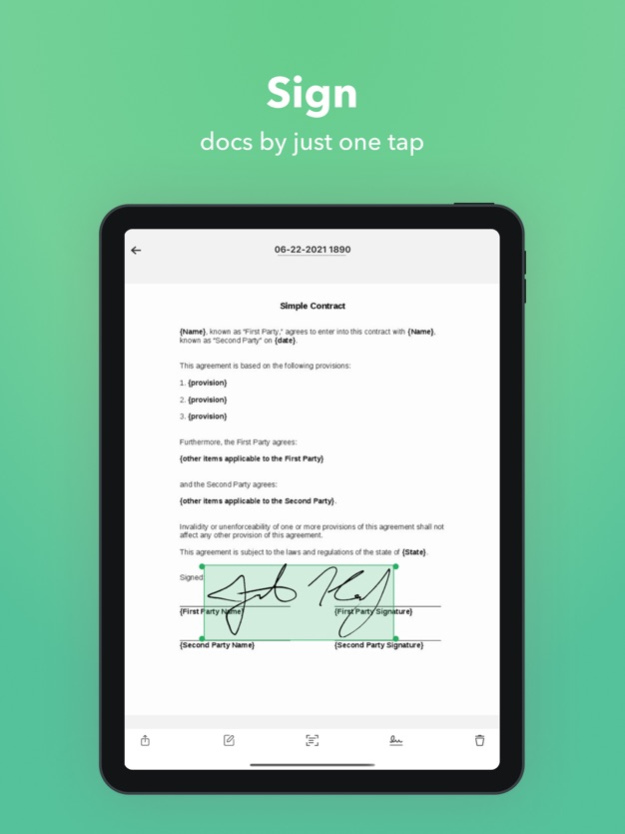PDF Scanner App: iScan 1.12
Continue to app
Free Version
Publisher Description
It's simple to turn your paper documents into high-quality PDFs.
It only takes few seconds to scan, edit, and share your documents!
Download "iScan" for free to save your time.
You could easily and instantly scan a wide variety of documents:
- ID cards, Passports, Business cards, Certificates
- Handwritten notes, To-do lists, Whiteboards, Letters
- Contracts, Bills, Invoices, Receipts
- Book pages, Articles
- Other written and printed documents
How iScan provides an all-in-one experience:
*Powerful Auto-Detect Scanning Technology*
It's effortless to scan documents that our smart camera will automatically detect the border of the paper.
The quality of the scanned image is as perfect as that of a traditional scanner.
*E-Signature*
Add your signature to the documents by just one tap.
*Innovative Text Recognition (OCR)*
Use OCR technology to convert scanned images to the editable text to copy, paste, and edit like a Word processor.
It supports a wide variety of languages.
*Share and Print*
It supports sharing your scanned PDF to people via multiple channels like email, message, WhatsApp, Messenger, and so on.
Scan whatever you want anywhere, anytime!
The information regarding the auto-renew subscription of the premium subscription:
- Unlock all the features for your iScan PDF scanner.
– iScan offers two periods: monthly subscription and yearly subscription.
– 1-month subscription with a 3-day trial version, then USD 9.99 per month, auto-renewable.
- 1-year subscription with a 3-day trial version, then USD 49.99 per year, auto-renewable.
– Subscription automatically renews unless auto-renew is turned off at least 24-hours before the end of the current period.
-Any unused portion of a free trial period will be forfeited when the user purchases a subscription.
– Account will be charged for renewal within 24-hours before the end of the current period, and identify the renewal cost.
– The user may manage subscriptions, and auto-renewal may be turned off by going to the user's Account Settings after purchase.
– Privacy policy:
https://www.generateprivacypolicy.com/live.php?token=Rj9fsSCCwQLIp5eNgXt6ltSY9SfRvAlR
-Terms of Use:
https://www.terms-conditions-generator.com/live.php?token=rQqQrUChNixE5XlvUqQBuonEElvDanor
Sep 23, 2022
Version 1.12
Bug fixes.
About PDF Scanner App: iScan
PDF Scanner App: iScan is a free app for iOS published in the Office Suites & Tools list of apps, part of Business.
The company that develops PDF Scanner App: iScan is Wanting Luo. The latest version released by its developer is 1.12.
To install PDF Scanner App: iScan on your iOS device, just click the green Continue To App button above to start the installation process. The app is listed on our website since 2022-09-23 and was downloaded 0 times. We have already checked if the download link is safe, however for your own protection we recommend that you scan the downloaded app with your antivirus. Your antivirus may detect the PDF Scanner App: iScan as malware if the download link is broken.
How to install PDF Scanner App: iScan on your iOS device:
- Click on the Continue To App button on our website. This will redirect you to the App Store.
- Once the PDF Scanner App: iScan is shown in the iTunes listing of your iOS device, you can start its download and installation. Tap on the GET button to the right of the app to start downloading it.
- If you are not logged-in the iOS appstore app, you'll be prompted for your your Apple ID and/or password.
- After PDF Scanner App: iScan is downloaded, you'll see an INSTALL button to the right. Tap on it to start the actual installation of the iOS app.
- Once installation is finished you can tap on the OPEN button to start it. Its icon will also be added to your device home screen.